
8 Cybersecurity Tips and Best Practices for Small Business Owners
Cybercrime has become a crucial concern for any business as it impacts everything from day-to-day operations to the long-term success of any company. However, small businesses often consider themselves less likely to be targeted and are seen as easy prey by cybercriminals due to their less robust security measures.
According to a report by the Australian Cyber Security Centre, in the 2022-23 financial year, the average cost of cybercrime for small businesses rose to $46,000, and for medium businesses, it escalated to $97,000.
So, if you own a small business or have been under the impression that your business is too small to be attacked, you must realise that you must keep a response plan in place in case of a breach. Hence, implementing strong cybersecurity measures is essential.
In this article, we will explore some essential cybersecurity practices that you, as a small business owner, should implement to safeguard your business against cyber threats.
8 cybersecurity practices to keep your small business secure
Whether you are just starting out or looking to strengthen your existing security measures, the following tips will definitely let you create a more secure environment for your business.
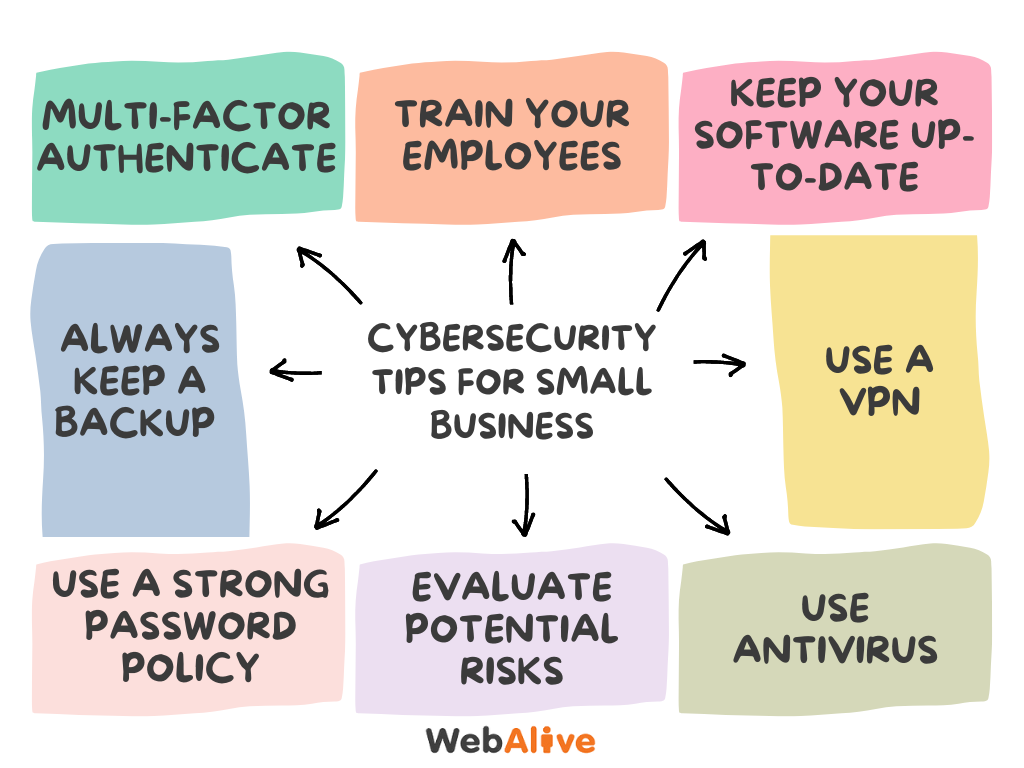
1. Train your employees
If you want to create a culture of security within the organisation, you have to make sure that your employees are well-trained and consistently exercising security practices. Because when your employees are trained, they become more familiar with the potential threats and are better equipped to prevent them.
Provide them training on password management, data privacy, incident response or compliance. For example, through employee training, you can educate your employees about the most common tactics used by cybercriminals, such as data leaks, malware, insider threats, or phishing and teach them the ways to avoid those scams.
2. Keep your software up-to-date
When it comes to cyber security, software updates are the unsung heroes as they patch the unneeded bugs while adding brand new features. Cybercriminals usually search for weak points or security flaws to gather any sensitive information. But software updates ensure that any weak points are secured before they are exploited. They fight the emerging threats before they even make the headlines.
3. Evaluate potential risks
When you perform a cyber risk assessment earlier, you can reduce long-term costs by skipping any sort of data breach, data loss, regulatory issues, or application downtime. You can split your cybersecurity risk assessment process into many parts.
By determining your key business objectives, try to identify the information technology assets that are needed. Then, identify the type of data breach that has a significant impact on your business. Point down the internal and external vulnerabilities as well as the level of the impact of potential threats.
4. Use antivirus
Antivirus has become an essential part of digital security. Antivirus software can stop hackers, whether they use malware, remote access trojans, or other malicious programs. It deploys a number of methods to fight against unauthorised code or software that can threaten the operating system.
So, pick any antivirus software while making sure that it not only provides protection but helps you clean devices as needed and reset them to their pre-infected state.
5. Use a VPN (virtual private network)
VPN encryption is a very effective defence. A VPN secures your internet traffic as it sends it through an encrypted VPN tunnel to make the data unreadable. Also, it changes your IP address to the VPN server’s so that you can work securely.
Most importantly, VPN can guard against physical theft as well as it prevents unauthorised individuals to gain access to business devices such as PCs, scanners or laptops. Many VPN even come with advance features such as ad blocking or kill switch. To ensure your online security and take advantage of the advanced features, click here to download a reliable VPN to be safe online.
6. Use a strong password policy (password manager)
Put more effort into placing your passwords. Don’t just go for a random one that is easily predictable. Use passwords that are unique to every account and seem difficult to remember. Try to keep at least 15 characters in length that contain upper and lower-case letters, symbols and numbers.
It is wiser to use password management tools like many other businesses. It will help you store your passwords. You only have to remember a particular PIN or master password to access the login information vault.
7. Always keep a backup strategy
Having a backup program is critically necessary in data management to protect data from accidental data loss, unauthorised access or corruption. Make sure your company back up its files on a regular basis.
Choose a program that copies your files automatically to storage and provide the flexibility to reschedule or automate the process. Also, make sure your backup system is not accessible without strong security measures. If possible, have multi-factor authentication turned on.
8. Enable multi-factor authentication
It gets harder for cybercriminals to take over an account if it comes with extra layer of protection. Because even if anyone compromises one factor such as your password, the second authentication requirement will stop them from gaining further access.
To enable this, generally you have to add something that you know such as your PIN number or password. Then you might need an authentication application or confirmation text. Later, you might need to add a fingerprint or face scan.
What are the common cyber-attacks that small businesses face?
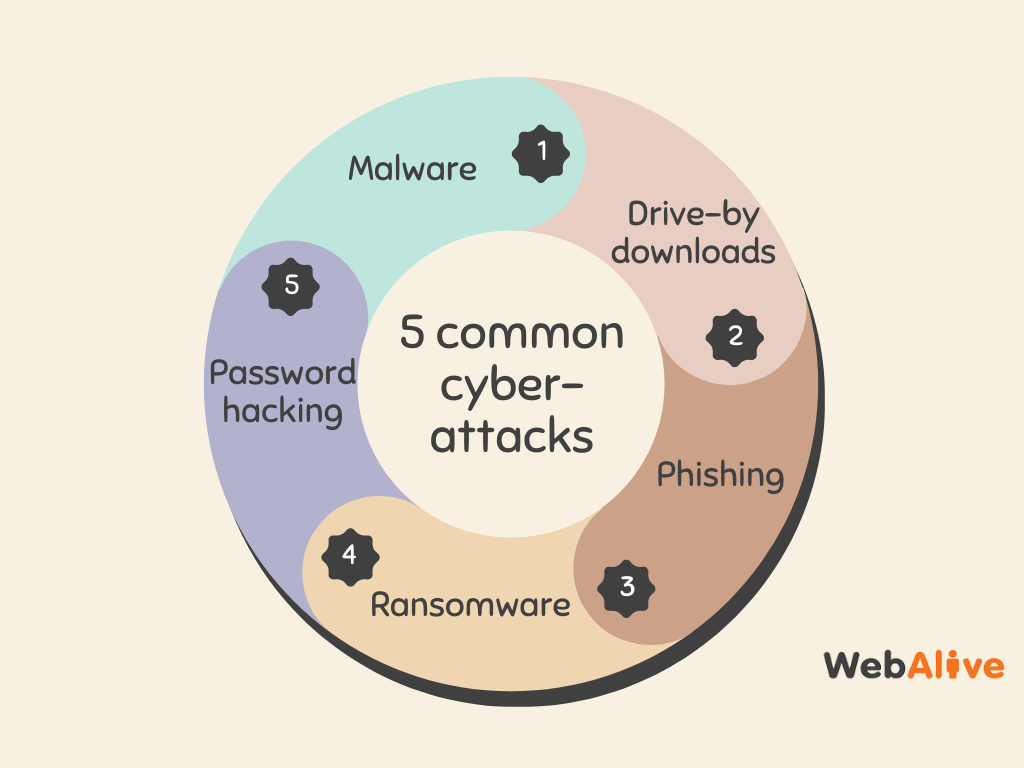
Malware: This cyber-attack executes unauthorised actions on the victim’s system. Three main types of malware include trojan horse, virus and worm.
Drive-by downloads: This trick downloads malware into networks without the user’s realisation. This might happen if user respond to a pop-up window or end up visiting compromised site.
Phishing: Through phishing, cybercriminals steal personal information. And this attack can happen through emails or text messages.
Ransomware: It is a type of malware that encrypts a company’s necessary information for ransom. And ransom needs to be paid as early as possible. Otherwise, it can cripple a business’s operation.
Password hacking: This is an ongoing problem. Cybercriminals mostly use high-speed program to gain unauthorised access to systems or accounts by cracking or stealing or passwords.
The impact of cyber-attacks on small businesses
With the expansion of the use of the Internet and business networks, cybercrime is growing rapidly. A huge percentage of small to medium-sized businesses have become the victims of cyber-attacks, and most of them had to shut down within a few months after the breach.
Even if this is the most common result of an attack, some other potential consequences could be
- Legal penalties
- Financial losses
- Operational disruption
- Loss of sensitive information
- Customer loss
- Reputation damage
- Supply chain disruption
- Difficulty in attracting new customers
- Resource diversion
- Possibility for recurring attacks
Final words
Moreover, in small businesses, even a minor security incident ends up leaving devastating impacts. And all these lead to the point of why small businesses need to take cybersecurity seriously. As cybercriminals are constantly modifying their techniques, you have to be aware of all the possible dangers of cybersecurity threats to remain one step ahead.
You read a lot. We like that
Want to take your online business to the next level? Get the tips and insights that matter.

