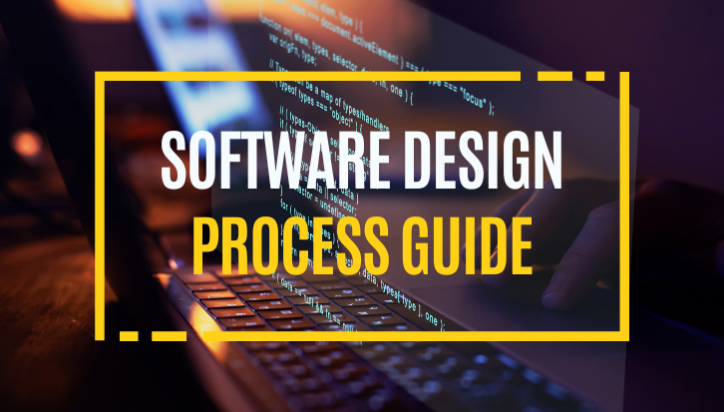
A Complete Guide on Software Design Process
Software design is the foundation for successful development. It is one of the critical phases in the whole development process as it comes with multiple stages that one needs to accomplish. Skipping the whole design process is more like building a house that should not start without having a blueprint. If you miss a well-thought-out design, the development process might face inefficiencies, misalignment with user needs and higher costs.
So, yes, software design is crucial. In this step, you can plan how the software will work, look and function.
Now, if you have a custom software design process in mind, how can you ensure that your software project design is meeting your user requirements? You can simply start by following some simple steps. But first, let’s get an overview of the definition, importance, and key principles of software design.
What is software design?
Software design is all about the process of planning and structuring the components, modules, interfaces and data of a software application.
The importance of it can be highlighted in several stages. Suppose in the planning phase; it converts project goals into a clear design structure. In the implementation phase, it provides detailed guidance for coding while ensuring consistency across teams. During the testing phase, it provides a framework to validate the software’s adherence to requirements.
If we note down three points of how it will help the development team:
- It will help them stay organised.
- It will save time and money.
- It will help in meeting user needs.
Having a clear idea of the core principles of software design is a must in order to build a powerful, efficient and scalable system.
5 key principles of software design
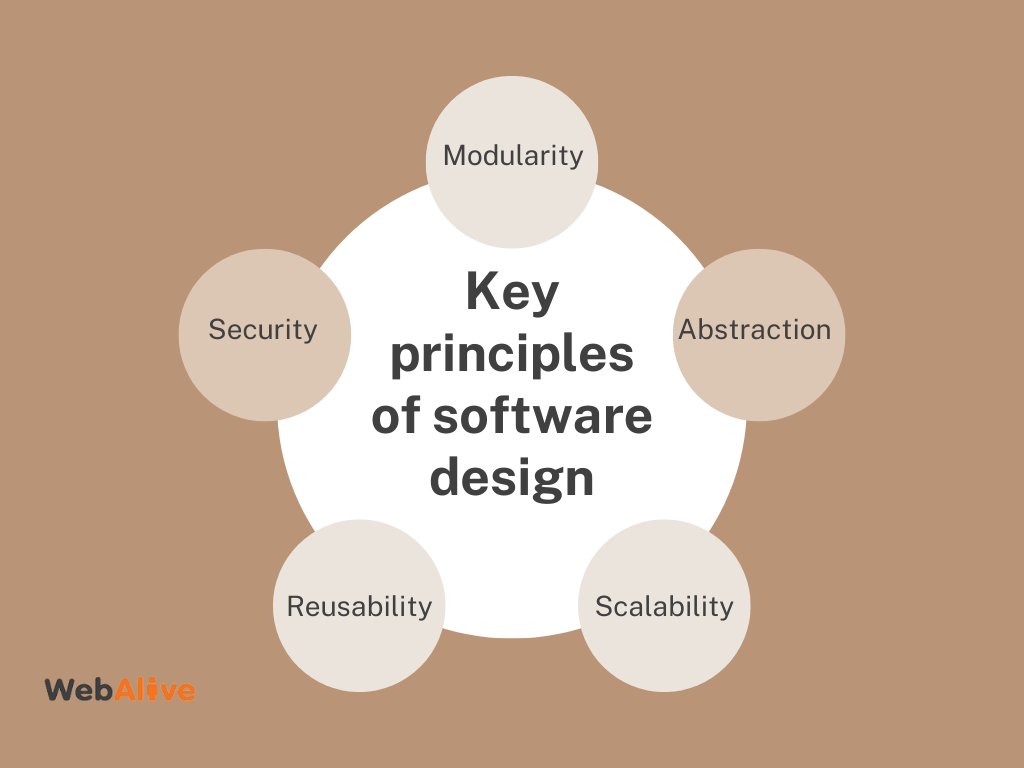
1. Modularity
This involves breaking the system into manageable components so that those can be developed, tested and maintained independently. When you compartmentalise functionality, it gets easier to understand, debug and enhance.
2. Abstraction
It focuses on hiding the intricate details of how a system operates while showcasing only the essential features to the user or other components. This principle helps in reducing complexity as it makes the software easier to use and understand.
3. Scalability
Scalability is all about handling workloads, user traffic and data volume without compromising performance. It is designed with growth in mind, ensuring it can expand as the demand increases. It is a must for businesses expecting growth.
4. Reusability
This principle ensures the creation of components or modules that can be used across multiple projects or systems with no major modifications. It saves time and effort while promoting consistency.
5. Security
It is the critical principle that ensures protection from any sort of threats, such as data breaches, malicious attacks or unauthorised attacks. Developers can build resilient systems by integrating security measures at the design phase.
5 steps to design a software solution

1. Understand your project requirements
Every software design project comes with its own unique concept. In this brainstorming session, refine the idea into a tangible project considering its feasibility, potential impact and uniqueness in the market. This is the foundational step in the software design process.
It involves gathering, analysing and documenting the needed information in order to understand the problem and determine the desired outcomes. In between the initial idea and actionable steps, proper planning is needed. You can start by defining the primary goal of the software.
Find out,
- What problem does your software solve?
- Who is it for?
- What value does it provide?
In addition, to identify user needs and project goals, you can collaborate with clients, end-users, and other stakeholders to understand their expectations. If needed, interviews, surveys and workshops should be conducted.
2. Create a detailed wireframe
A wireframe is the visual representation of your software’s structure and user interface. The framework basically outlines the layout of different screens, the placements of elements like buttons, menus, and input fields, and the flow between screens or sections.
Through the wireframe, you can get a clear picture of what the software will look like. It is more like a blueprint of a house where you can see how the rooms, doors and windows will go without the interior design details.
This framework will help streamline communication as stakeholders, developers, and designers can use it as a reference to ensure alignment. Also, it saves time and resources as teams can address potential design flaws before the actual development phase begins.
A wireframe usually includes the following components,
- Placement of buttons, text fields, images and menus
- Structure of the user interface
- Functionality of navigation flow and clickable elements
- Hierarchy of important elements
- Notes and labels explaining the purpose and functionality of each of the element
3. Focus on the technical design and user interface
It is one of the critical stages in the software design process. It defines the technical aspects of software solutions, focusing on how the system’s functionality will be implemented. So, the primary goal is to create a technical blueprint to see how the software works and whether it meets its requirements or not.
Here are some key components of technical design
- Software requirements
- Communication interfaces
- Input/output details
- Software architecture
The User Interface is the bridge that works between users and the software system. A well-designed UI ensures that users can interact with the system effortlessly. Remember that first impressions matter. And UI is the first thing users notice when they interact with the software. In order to create a positive first impression, a visually appealing and intuitive interface is a must.
4. Implementation
This is where the theoretical design will be translated into actionable steps for development. This stage will make sure that the project progresses smoothly from design to execution. You can break down features and modules and prioritise the components based on project requirements and feedback.
This plan will ensure alignment with project goals while ensuring that the development process adheres to the design specifications. By identifying the risks earlier, teams can also prepare mitigation strategies prior. By systematically translating the design into a concrete plan, this stage sets the tone for efficient execution, effective collaboration and, ultimately, a high-quality software product.
5. Testing and quality assurance
This is one of the most important steps in the software design process. This step helps ensure that all components and modules of the software function as intended, align seamlessly and fulfil user requirements. From component testing to integration testing to user requirement validation to iterative refinements, run the evaluation process in all ways.
You can test each module individually to check whether it works correctly in isolation. Try to identify and resolve issues such as data mismatches, communication errors or unexpected behaviours. Later on, you can incorporate user feedback to improve design and functionality iteratively.
Final words
In summary, effective software design relies on best practices that ensure clarity, collaboration and adaptability throughout the process. By systematically understanding all the requirements, crafting wireframes, focusing on technical and UI/UX design, implementing the solution and evaluating it thoroughly, you can ensure a well-rounded design journey. Whether you are building a small business tool or a large-scale enterprise system, a proper design process will work as your roadmap to excellence.
You read a lot. We like that
Want to take your online business to the next level? Get the tips and insights that matter.

