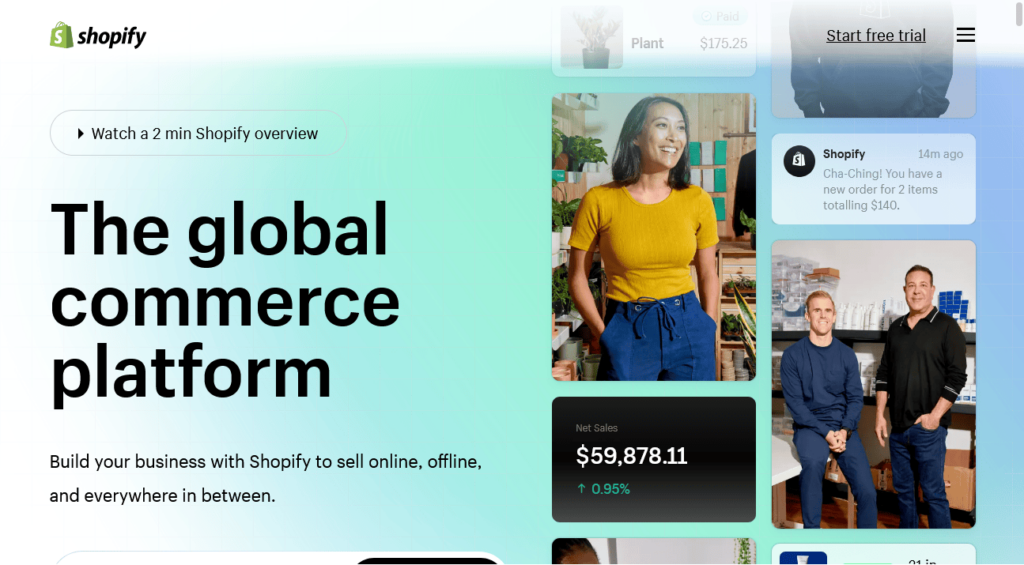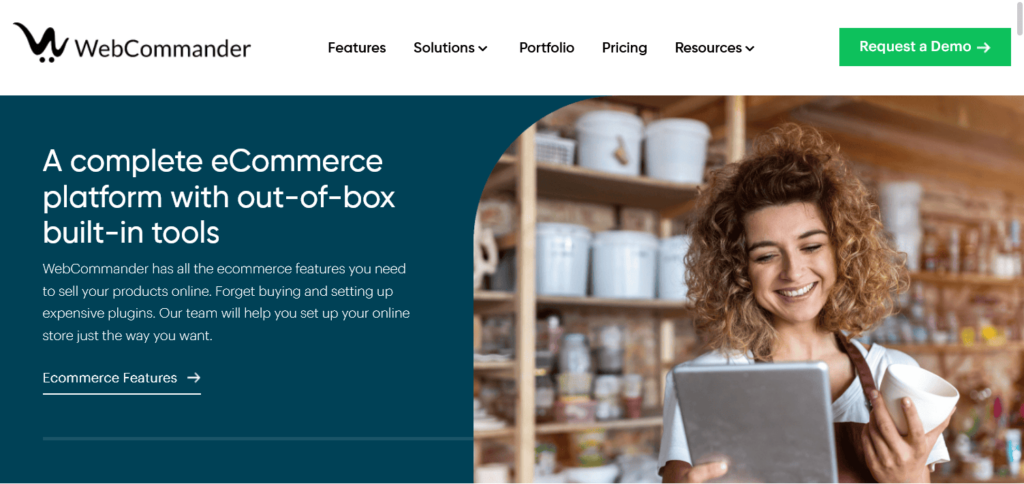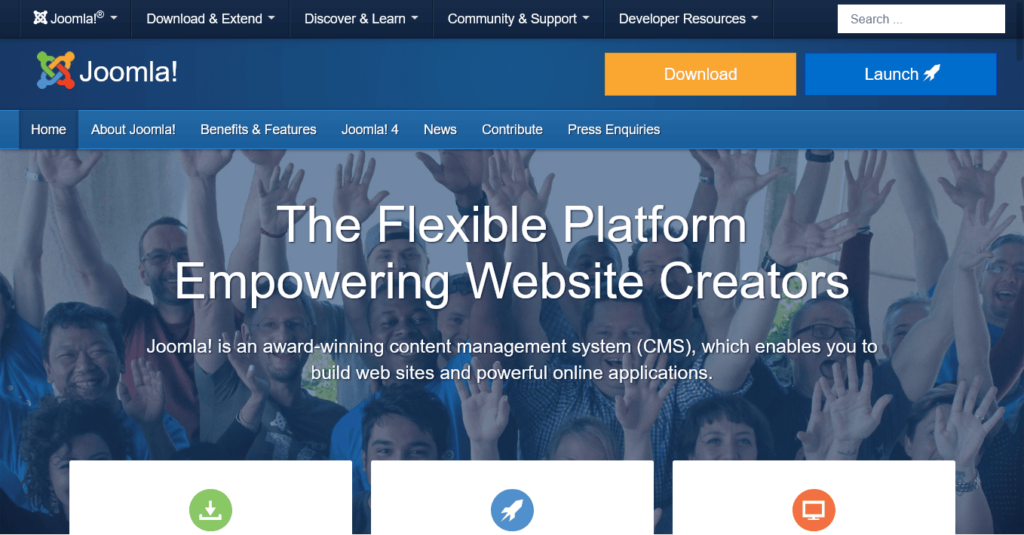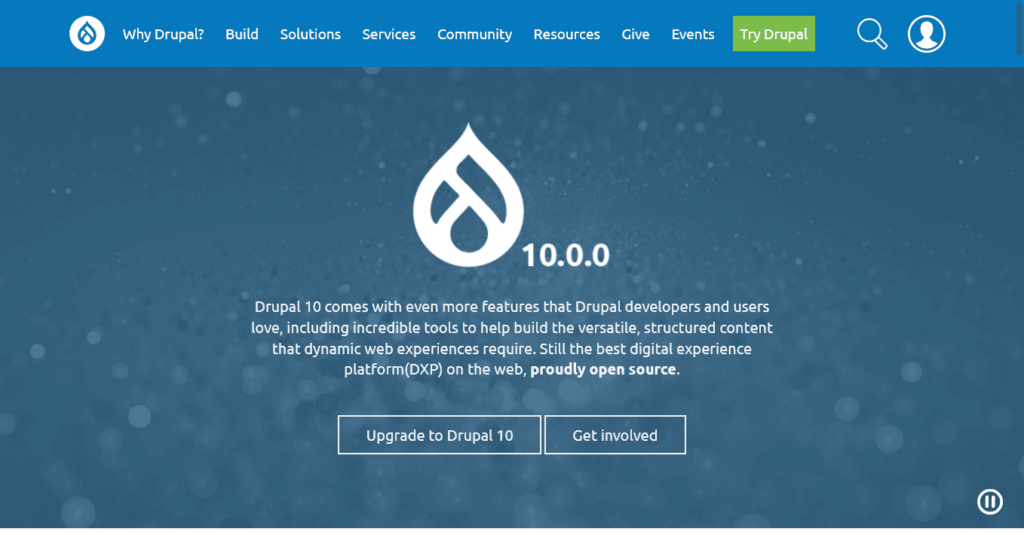What is a CMS and Which CMS Should You Use?
In today’s web designing and development industry, the acronym landscape is pretty significant. Including HTML, CSS, API, CDN, GIF, CTA, CTR, and a bunch to count, website developers tend to throw a lot of acronyms around.
CMS is one such acronym that is talked about often, and chances are that you have heard it coming out of the mouth of your web developer more than once. Now, if you are a bit more in-the-know or working new in a digital space, you might be wondering what CMS stands for, why to use a CMS and how to use it.
So, let’s first start by defining what a CMS is.
CMS- what is it?
CMS is an acronym for Content Management System. Just as the name suggests, a CMS is a tool for managing the content of your website. From creation to management, modification to publication, users can handle their digital content by themselves using this application, skipping the process of getting into the code or without having a developer to do it. The potential uses of modern CMSs have significantly expanded over the last few years.
There are different types of CMSs that you can use to build your website. Some of them are free, some can be expensive. Some are very simple, and some have a very stiff learning curve.
How does a CMS work?
A content management application (CMA) and a content delivery application (CDA) are two of CMS’s major components. The CMA component allows users to create, design, modify and remove content, and the CDA provides all the back-end services.
Mostly a CMS provides editor boxes, upload options and many other behind the scene features necessary to facilitate the ever-expanding demand for a constant flow of personalised content, whereas running a site without a CMS ends up giving you a major headache. For example, you can change the look of your website by selecting any templates or themes provided by CMS platforms.
Or, using editor boxes which have functionality similar to the Microsoft Word program, you can edit the text directly instead of looking at code and pushing changes to the website. You can even add new features and functions by adding plugins to your site. Simply by dragging and dropping some modules or clicking only a few buttons, you can insert images or tables and add CTAs and links.
Why use a CMS?
By using a CMS, you can control the content of your site without directly editing the code. This is very convenient, especially for business owners who regularly need to update their websites.
Before CMS was such a thing, business owners had to rely on webmasters to make even small changes. The process was time-consuming, and often miscommunications increased the possibility of errors.
Thus, the most important benefit of a content management system is that it separates the content from the code. You can update or upload content (including images and videos) and even change the visual layout of a website without tinkering with the HTML, CSS and scripts running underneath.
Most of modern CMSs also feature tonnes of plugins that let you add complex functionality to your site without writing a single line of code. This saves a lot of time and money for businesses.
From a developer’s perspective, CMS reduces the time required to get a new site up and running and saves the developer from many hassles that come with a hard-coded site.
From the clients’ perspective, sites made with CMS are usually self-manageable and don’t require coding skills for regular content updates. This increases client satisfaction as most of them aren’t tech-savvy and appreciate greater control over their sites.
Other benefits
In addition to what we have mentioned so far, using a CMS also has many other benefits, such as –
- SEO: CMS tools usually come with many on-page SEO features. You can easily optimise the URL, page titles, meta descriptions and headers of your pages.
- Collaboration: By using a CMS, you can allow multiple people to edit the content of your site. This is a very important feature for managing larger sites where a group of people need to work together.
- Templates: CMS templates let you easily create similar-looking pages. You can replicate your preferred layout and functionality with minimal effort.
- Security: CMS tools usually have strong security features and can prevent your site from being easily exploited by hackers.
- Analytics: Collecting statistics on content performance and effectiveness is essential for a business. A CMS makes it very easy to integrate third-party analytic tools into your website.
What’s the difference between CMS and WCM?
The main difference between CMS and WCM lies within the definition. When CMS is a system used to manage both the creation and modification of digital content, WCM or web content management system is just a subset of the content management system. WCM is specially designed to manage web content, and those web content can include graphics, video, audio, texts or images. So in terms of usage, WCM only supports the management of web page content, whereas CMS supports content publishing, history editing, version control, format management, indexing etc.
How to use a CMS to build a website?
As most content management systems are pretty flexible nowadays, from ecommerce stores to static websites, you can use CMS to build any sort of website. And generally, the steps to make a website using CMS include,
- Selecting a hosting plan and getting a domain name.
- Installing the content management system on your web server.
- Choosing and customising the theme and templates.
- Adding pages to your site and start writing.
- Add-ons (extensions, modules, integrations or plugins) installation.
- Upload content and go online.
5 of the best CMS platforms to choose from
- WordPress
- Shopify
- WebCommander
- Joomla
- Drupal
Which CMS should you use?
WordPress
Website: https://en-au.wordpress.org/
Key takeaways: Today, WordPress is a leading choice for web developers and independent users as it offers streamlined features that make managing web content as effortless as possible. Users using WordPress don’t need a full-time web admin to manage the WordPress website when they can get optimum functionality through its custom-designed Content Management System. This online open-source content management system is very convenient to use, requires zero technical expertise and is fully customisable.
Pricing: WordPress hosting plan costs $12- $92/month.
Shopify
Website: https://www.shopify.com/au
Key takeaways: Shopify’s CMS is one of the most popular and user-friendly on the market. It has a number of features and offers a wide range of themes and plugins. The intuitive drag-and-drop interface turns it smooth to add and edit any content. The integrated SEO tools, web hosting, high security, essential marketing and analytics tools, and customisable features make Shopify one of the best CMS solutions available.
Pricing: The cheapest plan takes $29 per month, and the expensive one costs $299 per month.
WebCommander
Website: https://www.webcommander.com/
Key takeaways: WebCommander is another popular content management system and ecommerce platform that comes with all the advanced tools you need to create a unique web experience. The content and layout editor, built-in blogging features, custom form and CRM integrations are what make the job effortless. You can upload all your images under albums and use those images when updating sliders. WebCommander also has a dedicated design and development team ready to take you all the way from a single static page to a sophisticated enterprise-level e-commerce site.
Pricing: The two pricing plans, ‘Commander Content’ and ‘Commander Content Plus’, cost $77 and $110 per month, accordingly.
Joomla
Website: https://www.joomla.org/
Key takeaways: Joomla is another open-source CMS that comes with tons of different templates. It provides users flexibility and plenty of advanced users content management options. Also, there’s a lot of community support available. Joomla makes content editing and publishing easy with its easy-to-use publishing tools, content versioning, article management, editor buttons, media manager and drag-and-drop features.
Pricing: Though Joomla itself is free, you need to pay for a domain name, and web hosting that supports Joomla and the pricing may start from $199/user.
Drupal
Website: https://www.drupal.org/
Key takeaways: Drupal is a highly flexible CMS favoured by large corporations and government agencies. Adding content on Drupal is super easy. Alongside offering many out-of-the-box features, Drupal has thousands of free themes and modules available in its directory. The custom content types are flexible and provide plenty of options. It allows you to quickly customise and innovate upon a solid pre-existing framework and assist you in getting the features, functionality and design.
Pricing: This open-source software is free to download. The pricing will depend on the web hosting and domain name.
Now, if you are searching for a CMS to use, the mentioned five options would work as a good recommendation you can consider. Take a closer look at the features and pick the one that will work best for your business. After all, you can’t find the best solution that best suits ‘all websites’!
So, which CMS solution do you use? Which additional features do you want your site to have? Feel free to contact us and get expert advice on taking your online presence to the next level.
You read a lot. We like that
Want to take your online business to the next level? Get the tips and insights that matter.